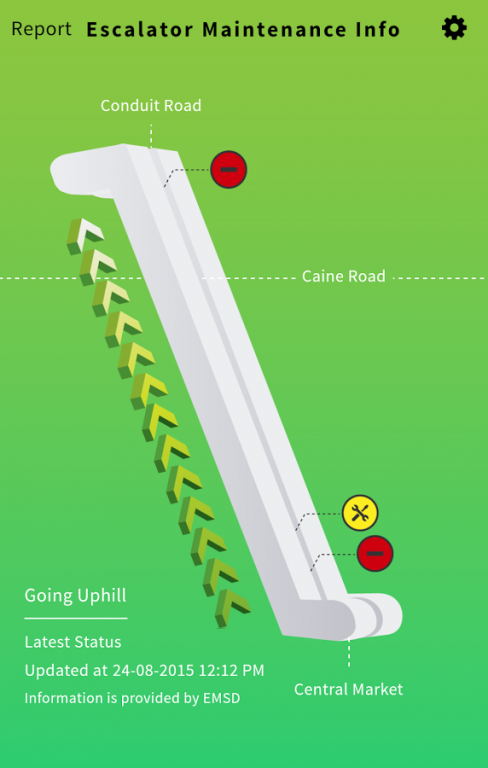Escalator 1.0.1
Free Version
Publisher Description
Opened in 1993, the Central-Mid-Levels Escalator and Walkway System has tightly connected and brought convenience to residents in Central and Mid-Levels, played an important role in residents' daily life and also visitors' experience. However, occasionally residents have to suffer due to the irregular system failure.
In view of this, Democratic Party Central District Councilor Ted Hui Chi Fung, together with Mid-Levels East Community Consultant Ng Siu Hong, have combined community service with information technology, launching the mobile app 'Escalator' to provide users with the real-time Escalator and Walkway System information, including maintenance notice, system failure report and service resumption reminder.
We hope that 'Escalator' can minimize the negative impact on residents daily life caused by the System malfunction, so as to benefit Central and Mid-Levels residents and build a better community.
About Escalator
Escalator is a free app for Android published in the Food & Drink list of apps, part of Home & Hobby.
The company that develops Escalator is Sanuker Inc.. The latest version released by its developer is 1.0.1.
To install Escalator on your Android device, just click the green Continue To App button above to start the installation process. The app is listed on our website since 2015-09-12 and was downloaded 4 times. We have already checked if the download link is safe, however for your own protection we recommend that you scan the downloaded app with your antivirus. Your antivirus may detect the Escalator as malware as malware if the download link to com.sanuker.escalStatus is broken.
How to install Escalator on your Android device:
- Click on the Continue To App button on our website. This will redirect you to Google Play.
- Once the Escalator is shown in the Google Play listing of your Android device, you can start its download and installation. Tap on the Install button located below the search bar and to the right of the app icon.
- A pop-up window with the permissions required by Escalator will be shown. Click on Accept to continue the process.
- Escalator will be downloaded onto your device, displaying a progress. Once the download completes, the installation will start and you'll get a notification after the installation is finished.